Cryos API documentation - Donor API
The cryos Donor API is the API which controls the flow of donor data in 5 different Get Endpoints - each endpoint has it's own dedicated documentation page which you can find the navigation bar on the left.
The endpoints are
GetDonorConditionById - Retrieve a PDF file containing a donors condition if they have some.
GetDonorMotility - retrieve the information regarding the donors motility.
GetDonors - retrieves all donors from our database, ability to filter as needed with Odata.
GetDonorsById - Retrieves the same information as the GetDonors, but you search by donor ID, perfect for live lookup in your system.
GetDonorSummaryOfRecords - Retrieve a pdf file containing the donors test results.
Accessing the Donor API
To successfully access the API you will need to gain access to the Cryos Developer portal – if you are intending to use the API through our Developer Portal. It is of course also possible to request data / access the API through Postman by using the URL provided on the API details page, and add your subscription key in the request header. Please note that you will only get a subscription key ones you have signed up for the Developer Portal and noticed the Cryos API team of which product you wish to sign up for, and for whom these data are for - these data sets are not for personal use.
The following is required for access the Donor API:
API Key Name
Description
Ocp-Apim-Subscription-Key
Subscription key that grants you access to the API.
You can find your subscription key in the Cryos International API Portal.
There is an dedicated API key embedded in the Donor API which is encrypted and saved in a secure storage. So the only key you need for the Donor API is the subscription key. If you get an HTTP response 400 bad request – then it might be that our API key is outdated and we will fix that ASAP and please do contact us if you are experincing any issues.
If you get an HTTP response 401 unauthorized – it means the subscription you entered is no longer valid or it is a wrong one. To fix this you can always from the profile menu in the developer portal regenerate the subscription key. We recommend to start with the primary Key and use that as standard, the secondary key is a backup if the first does not work anymore.
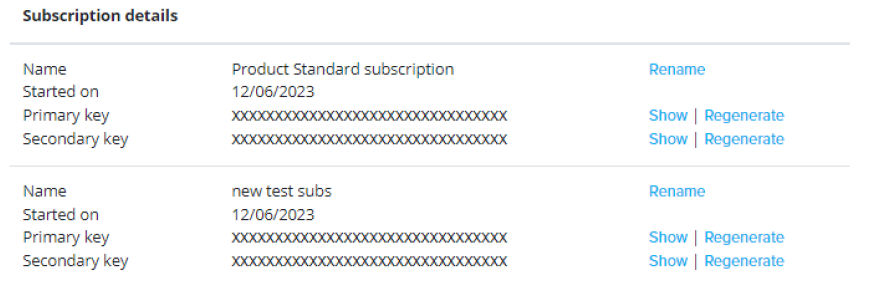
NB: This page will be updated according to the Cryos API teams development process. If new changes has been made please refer to the changelog section - this section will be updated with news regarding changes on the documentation site. This is for your convenience.
